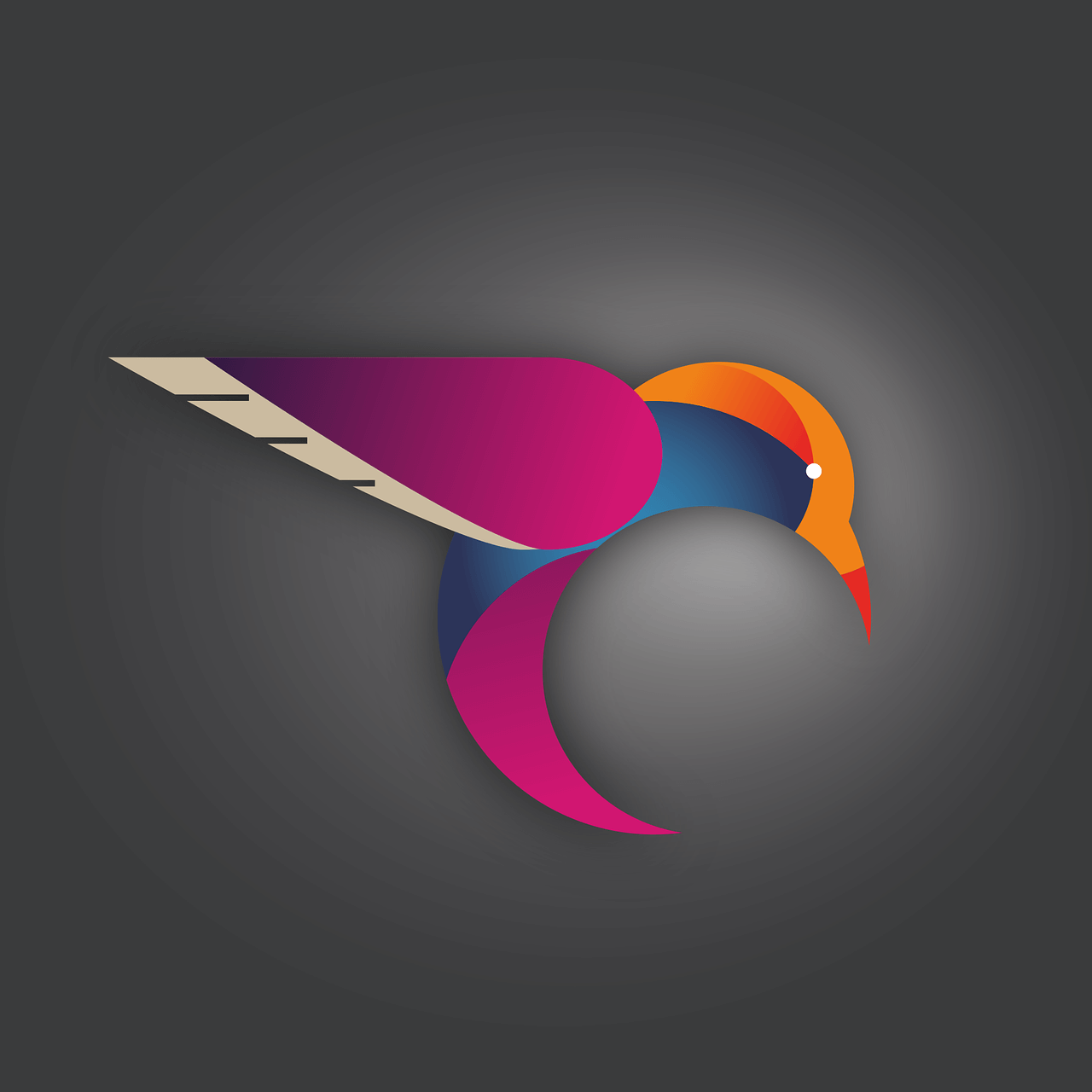
Desainarena - When it comes to logo design, choosing the right software can make all the difference. With numerous options available in the market, it can be overwhelming to decide which software to use for creating a logo that stands out from the crowd. In this comprehensive guide, we will explore various software options and help you make an informed decision to unleash your creativity and design stunning logos that leave a lasting impression.
Before we dive into the different software options, it's important to understand the significance of a well-designed logo. Your logo is the face of your brand, representing your company's values, mission, and identity. It's what sets you apart from competitors and helps you establish a strong brand presence. With that in mind, let's explore the software tools that can help you bring your logo design ideas to life.
1. Adobe Illustrator
Adobe Illustrator is a top choice among professional designers due to its powerful vector editing capabilities and extensive design tools. This software allows you to create scalable and high-resolution logos with precision and flexibility.
2. CorelDRAW
CorelDRAW is another popular software for logo design, offering a comprehensive set of tools for vector illustration, layout design, and photo editing. It provides an intuitive interface and is suitable for both beginners and experienced designers.
3. Affinity Designer
Affinity Designer is gaining popularity as a cost-effective alternative to Adobe Illustrator. It offers advanced features like non-destructive editing, precise vector tools, and seamless compatibility with other design software.
4. Inkscape
Inkscape is a free, open-source vector graphics editor that is ideal for beginners or those on a tight budget. Despite being free, it offers a wide range of features and supports various file formats, making it a reliable choice for logo design.
5. Logo Design Studio Pro
Logo Design Studio Pro is specifically tailored for creating logos. With its extensive library of editable templates, vector graphics, and customizable design elements, it simplifies the logo design process for users of all skill levels.
6. Canva
Canva is a web-based design tool that offers a user-friendly interface and a wide range of templates, fonts, and graphics. While primarily used for social media graphics, Canva can also be utilized for logo design, especially for those looking for quick and easy solutions.
7. Gravit Designer
Gravit Designer is a cross-platform design tool that allows you to create logos, illustrations, and animations. It offers a robust set of vector editing tools and supports real-time collaboration, making it a suitable choice for teams working on logo projects.
8. Sketch
Sketch is a popular software among designers in the Apple ecosystem. While primarily used for web and app design, its vector editing capabilities make it a viable option for logo design as well. Its intuitive interface and extensive plugin library enhance the design workflow.
9. GIMP
GIMP, short for GNU Image Manipulation Program, is a free and open-source raster graphics editor. While primarily used for photo retouching and image composition, it offers sufficient tools for creating simple logos and is a budget-friendly option.
10. Online Logo Makers
Various online logo makers like Wix Logo Maker, Shopify Logo Maker, and Tailor Brands offer easy-to-use interfaces and pre-designed templates. These tools are suitable for those looking for a quick and budget-friendly logo design solution.
In conclusion, the choice of software for logo design depends on your specific needs, budget, and skill level. Whether you opt for professional-grade software like Adobe Illustrator or explore free alternatives like Inkscape, each software mentioned in this guide provides unique features to help you create visually stunning and memorable logos. Invest time in experimenting with different software options to find the one that best suits your preferences and allows you to unleash your creativity to its fullest potential.
